Spawning Entity Effects
- Jimmyjay86
- Hero of the Glowing Lands

- Posts: 2102
- Joined: Thu Apr 18, 2002 4:02 am
- Location: Wisconsin
- Contact:
Spawning Entity Effects
I think this may have been brought up on the old board, but how do the entity effect spawns work? If you place the effect spawn somewhere, what triggers it?
- Max-Violence
- Wandering Hero

- Posts: 1221
- Joined: Thu Apr 18, 2002 4:15 am
- Location: In my own personal vault
- Contact:
Here's what I posted in the old forums:
If you want a breakable entity, say, a toilet, and the entity's sprite lacks a "break" animation (i.e. an explosion), you can add an ExplodeSpawn (entities\misc\ExplodeSpawn.ent) near the entity (in this example, the John). Then, add a trigger to "set it off." Observe:
CONDITION:
Unit "Breakable_Crapper" has less than 1 alive at 'Anywhere'
ACTION:
Set object script state of 'The_Breakable_Crapper's_Explosion'
Then, just check/tick the 'Object script state' box and yer set!
Note, however, that the default Delay on the ExplodeSpawn is 3, so you might want to change it to 0 (otherwise, the explosion will appear 3 seconds after the character shoots the toilet).
As far as I know, ExplodeSpawn's cannot do damage. If anyone has any more info on this, I'd be all ears.
One should note, however, that ExplodeSpawn is only one type of EffectSpawn. You could, for example, have in place of the explosion some pools of blood spilling out all over the place (to simulate dead bodies hanging from the ceiling, dripping blood).
There is one small problem with the above example: The blood is gray for some reason. This is true for all the "blood" impact fx. I tried messing with the entity's colors, and they don't change a thing. One probably has to edit the .spr of the blood pools.
Also note that you can have a light effect as well. Useful if your map is at night, and you have an explosion. Explosions emit light, no? Unfortunately, one must manually type in the location of the light entity, starting with the "lights" folder. i.e. lights/Red Light.ent
But that's not all, boys and girls...
You can also make these EffectSpawn thingies play .wav's! There is some limitations on this - the sprite you use must be of an Explode nature (Explode BIG, Explode Flak, Explode Flame, etc.). I'm not sure if you can have .wav's play with the blood spilling things, but I DO know that the Projectile sprites don't work. Somewhat annoying, yes, as you HAVE to have an animation to go along with the sound, but you don't need a sound to go along with the animation.
"But MV, surely there is something more to EffectSpawns!?!?" you ask? Certainly...
The PC's don't actually need to SEE the animation in order to hear the sound. Unfortunately, I dunno what the "cut-off" distance is for hearing/not hearing the sound (if there is one).
All this said, you could create a rather gnarly map featuring ambient gunfire, explosions, etc. Imagine, if you will, a recreation of D-Day using custom and premade sounds and animations. Very cool.
One final note: You really only need one EffectSpawn entity for all your EffectSpawn needs, as you can change something like an Explode Fire animation with an orange light and a lound BOOM sound to a Explode Eletric animation with blue light and no sound from within the level editor.
If you want a breakable entity, say, a toilet, and the entity's sprite lacks a "break" animation (i.e. an explosion), you can add an ExplodeSpawn (entities\misc\ExplodeSpawn.ent) near the entity (in this example, the John). Then, add a trigger to "set it off." Observe:
CONDITION:
Unit "Breakable_Crapper" has less than 1 alive at 'Anywhere'
ACTION:
Set object script state of 'The_Breakable_Crapper's_Explosion'
Then, just check/tick the 'Object script state' box and yer set!
Note, however, that the default Delay on the ExplodeSpawn is 3, so you might want to change it to 0 (otherwise, the explosion will appear 3 seconds after the character shoots the toilet).
As far as I know, ExplodeSpawn's cannot do damage. If anyone has any more info on this, I'd be all ears.
One should note, however, that ExplodeSpawn is only one type of EffectSpawn. You could, for example, have in place of the explosion some pools of blood spilling out all over the place (to simulate dead bodies hanging from the ceiling, dripping blood).
There is one small problem with the above example: The blood is gray for some reason. This is true for all the "blood" impact fx. I tried messing with the entity's colors, and they don't change a thing. One probably has to edit the .spr of the blood pools.
Also note that you can have a light effect as well. Useful if your map is at night, and you have an explosion. Explosions emit light, no? Unfortunately, one must manually type in the location of the light entity, starting with the "lights" folder. i.e. lights/Red Light.ent
But that's not all, boys and girls...
You can also make these EffectSpawn thingies play .wav's! There is some limitations on this - the sprite you use must be of an Explode nature (Explode BIG, Explode Flak, Explode Flame, etc.). I'm not sure if you can have .wav's play with the blood spilling things, but I DO know that the Projectile sprites don't work. Somewhat annoying, yes, as you HAVE to have an animation to go along with the sound, but you don't need a sound to go along with the animation.
"But MV, surely there is something more to EffectSpawns!?!?" you ask? Certainly...
The PC's don't actually need to SEE the animation in order to hear the sound. Unfortunately, I dunno what the "cut-off" distance is for hearing/not hearing the sound (if there is one).
All this said, you could create a rather gnarly map featuring ambient gunfire, explosions, etc. Imagine, if you will, a recreation of D-Day using custom and premade sounds and animations. Very cool.
One final note: You really only need one EffectSpawn entity for all your EffectSpawn needs, as you can change something like an Explode Fire animation with an orange light and a lound BOOM sound to a Explode Eletric animation with blue light and no sound from within the level editor.
Closing our eyes forces us to look
At the darkness inside.
Our emotions always find us
Regardless of where we hide.
maxviolence@hotmail.com
http://mvmaphub.duckandcover.cx <--- Updated July 10th, 2006
At the darkness inside.
Our emotions always find us
Regardless of where we hide.
maxviolence@hotmail.com
http://mvmaphub.duckandcover.cx <--- Updated July 10th, 2006
- Shadowvalor
- Regular
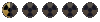
- Posts: 63
- Joined: Mon May 20, 2002 9:50 am
- Contact:

