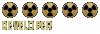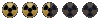The Modelling Thread
- Ed the Monkey
- Vault Scion
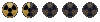
- Posts: 202
- Joined: Thu Jun 20, 2002 6:11 am
- Location: In a vault filled with typing monkeys...
- Contact:
ok.... a few tips from my first attempt at rendering a correctly sized model.
1) humans are 72 pixels tall like Section8 said... that's not in this forum, so it's worth repeating.
2) use light colors... the lights don't seem to be very strong so making the clothing dark is really unneccicary.
3) I don't understand how to build the camera array that Section8 was talking about, so I did it another way. Take the camera angles that he said, make 4 cameras by adding or removing -'s from the X and Y. rotate them to the correct angles (45,-45, 135,-135... you can figure out which is which by trying it) group the cameras, clone them, then rotate 45 around the z axis. This gives you 8 cameras on the correct points. It also doesn't invlove anything a super-noob wouldn't understand and it should work for every type of 3d proggie, not just MAX.
1) humans are 72 pixels tall like Section8 said... that's not in this forum, so it's worth repeating.
2) use light colors... the lights don't seem to be very strong so making the clothing dark is really unneccicary.
3) I don't understand how to build the camera array that Section8 was talking about, so I did it another way. Take the camera angles that he said, make 4 cameras by adding or removing -'s from the X and Y. rotate them to the correct angles (45,-45, 135,-135... you can figure out which is which by trying it) group the cameras, clone them, then rotate 45 around the z axis. This gives you 8 cameras on the correct points. It also doesn't invlove anything a super-noob wouldn't understand and it should work for every type of 3d proggie, not just MAX.
Just one monkey in a room of infinite monkeys, typing on infinite computers, now taking an infinite coffee break.......
-
Flamescreen
- Vault Hero

- Posts: 1017
- Joined: Thu Apr 18, 2002 5:30 pm
- Location: Stone of Light Land
- Contact:
Something Section 8 has send me a long time ago:
-------------Specs for human figure------------
299x299 24-bit PNG (w/alpha)
Character approx 72 pixels high
Sprite rotation of 4
I also have a picture of the model but I can't really host it, so if someone is interested, I can send it to them, and they could host it.
-------------Specs for human figure------------
299x299 24-bit PNG (w/alpha)
Character approx 72 pixels high
Sprite rotation of 4
I also have a picture of the model but I can't really host it, so if someone is interested, I can send it to them, and they could host it.
- Ed the Monkey
- Vault Scion
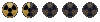
- Posts: 202
- Joined: Thu Jun 20, 2002 6:11 am
- Location: In a vault filled with typing monkeys...
- Contact:
I'll host.... PM me or Icq me or something
Section8.... I'm not getting good light on the back... Looking at the sprites it looks like the light was higher up and more directly down... I don't get it...and it seems like it was more intense....
Section8.... I'm not getting good light on the back... Looking at the sprites it looks like the light was higher up and more directly down... I don't get it...and it seems like it was more intense....
Just one monkey in a room of infinite monkeys, typing on infinite computers, now taking an infinite coffee break.......
Well, bear in mind that these lights only apply to one camera angle, that's why I suggest the use of one camera that is linked to a dummy along with the lights, and rotating it for renders, rather than an array, otherwise it's going to look badly lit from other angles.I'm not getting good light on the back... Looking at the sprites it looks like the light was higher up and more directly down... I don't get it...and it seems like it was more intense....
Do you need a better explanation of how the stage dummy works?
--
Only a real artist knows the actual anatomy of the terrible, or the physiology of fear - the exact sort of lines and proportions that connect up with latent instincts or heriditary memories of fright, and the proper colour contrasts and lighting effects to stir the dormant sense of strangeness.
Only a real artist knows the actual anatomy of the terrible, or the physiology of fear - the exact sort of lines and proportions that connect up with latent instincts or heriditary memories of fright, and the proper colour contrasts and lighting effects to stir the dormant sense of strangeness.
- Ed the Monkey
- Vault Scion
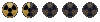
- Posts: 202
- Joined: Thu Jun 20, 2002 6:11 am
- Location: In a vault filled with typing monkeys...
- Contact:
hell yeah... i don't have the first clue about this stage dummy stuff.... I've never used one before... rotate the lights and camera and everything? how do I link the stuff to the dummy?
Just one monkey in a room of infinite monkeys, typing on infinite computers, now taking an infinite coffee break.......
- Ed the Monkey
- Vault Scion
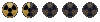
- Posts: 202
- Joined: Thu Jun 20, 2002 6:11 am
- Location: In a vault filled with typing monkeys...
- Contact:
we probabbly all knew this but... I'm putting it up partially to check my own accuracy.
Minigun- gatling gun sprite
Heavy- M60 sprite
Rifle- M16 sprite
SMG- MP5 sprite
Pistol- baretta sprite
ok... So if anyone knows where I can find 3d models of these things (aside from the minigun because the designers came up with that one pretty much from scratch) let me know. I've decided to build the gatling gun, I'll post it on my site when I'm done. It's essentially basic objects... but I will admit... well done microforte....
So if I'm wrong I'll be expecting Section8 to let me know.
Once these models are built they should be put up somewhere so that they can be used by all modellers so we have conformity, thus these should be well built objects. I hope I'm up to the task on the minigun.
Minigun- gatling gun sprite
Heavy- M60 sprite
Rifle- M16 sprite
SMG- MP5 sprite
Pistol- baretta sprite
ok... So if anyone knows where I can find 3d models of these things (aside from the minigun because the designers came up with that one pretty much from scratch) let me know. I've decided to build the gatling gun, I'll post it on my site when I'm done. It's essentially basic objects... but I will admit... well done microforte....
So if I'm wrong I'll be expecting Section8 to let me know.
Once these models are built they should be put up somewhere so that they can be used by all modellers so we have conformity, thus these should be well built objects. I hope I'm up to the task on the minigun.
Just one monkey in a room of infinite monkeys, typing on infinite computers, now taking an infinite coffee break.......
-
Flamescreen
- Vault Hero

- Posts: 1017
- Joined: Thu Apr 18, 2002 5:30 pm
- Location: Stone of Light Land
- Contact:
Yeah, I can imagine it's not the easiest of tasks. There's nothing worse than a minigun that looks like six aluminium tubes sticking out of a shoe-box.Ed the Monkey wrote:Once these models are built they should be put up somewhere so that they can be used by all modellers so we have conformity, thus these should be well built objects. I hope I'm up to the task on the minigun.
I know it's easy for me to say because I won't be working on it, but if I were you, mate, I'd try to make the mini look as close as possible to one of it's real-life counterparts:

Steve
PS: According to the website where I found this pic, this is a replica, but I thought it might provide a decent source for a sprite.
Stevie: Looks like a pretty good replica to me. Our miniguns were based off those seen in Fallout, and so we didn't really go with the M134 a reference.
Ed:
Okay, here's my guide of "Dummies for Dummies" (I'm going to hell for that joke... )
)
Basically, a dummy is an object that will look something like a wireframe box, and has a central pivot point, PRS (position, rotation, scale) data and not a lot more. It's intended as a non-renderable object that you can attach things to, animate, link things to, etc.
To create one, take a look under the "Helpers" button on the create tab. It doesn't really matter how big or small you make it, so make it fairly big. You want to be able to select it easily at any time. Name it "Stage Dummy" for convenience's sake, and it will help me a great deal when I get my script on.
Having done that, you now want to select your Lights, Targets and Camera. To link them up, there should be two little buttons on the toolbar, just off to the left of the Move, Rotate and Scale buttons. One has a chain, the other has a broken chain. Select the one with the unbroken chain. Now in order to link, you can either bring up your selection list and select the Stage Dummy, or in the viewport, click and hold on one of the already selected objects (camera, light, etc) and drag a link onto the stage dummy. You should see a dotted line extend, and when you release the button over the dummy, all objects will highlight.
To make sure the linking went to plan, bring up your selection list and check "Show heirarchy/dependency/whatever*" and make sure the linked items are under the dummy in the list, and indented.
Now, to get rotation happening properly, look down near the animation panel, and there should be a series of icons for snapping. One of them has an angle on it. Right click it. in the Dialogue that pops up, change the angle snap to 45 degrees. Close the dialogue and toggle the button you just right clicked. Now, rotate the dummy around the Z-axis (relative to the world) and the camera "rig" will rotate arond the dummy. If you have one of your viewports assigned to the camera, then in that viewport everything except your sprite mesh will seem to remain stationary.
If the lights are set up as per my earlier post, the sprite should look nicely lit from the camera at all times.
If anything seems to go wrong, post away, and we'll get that sorted. Once we get it all sorted, then it should be a universal sprite stage that any Max user can utilise to start making FOT sprites.
* Haven't got Max on this particular PC, so bear with me.
Ed:
Okay, here's my guide of "Dummies for Dummies" (I'm going to hell for that joke...
Basically, a dummy is an object that will look something like a wireframe box, and has a central pivot point, PRS (position, rotation, scale) data and not a lot more. It's intended as a non-renderable object that you can attach things to, animate, link things to, etc.
To create one, take a look under the "Helpers" button on the create tab. It doesn't really matter how big or small you make it, so make it fairly big. You want to be able to select it easily at any time. Name it "Stage Dummy" for convenience's sake, and it will help me a great deal when I get my script on.
Having done that, you now want to select your Lights, Targets and Camera. To link them up, there should be two little buttons on the toolbar, just off to the left of the Move, Rotate and Scale buttons. One has a chain, the other has a broken chain. Select the one with the unbroken chain. Now in order to link, you can either bring up your selection list and select the Stage Dummy, or in the viewport, click and hold on one of the already selected objects (camera, light, etc) and drag a link onto the stage dummy. You should see a dotted line extend, and when you release the button over the dummy, all objects will highlight.
To make sure the linking went to plan, bring up your selection list and check "Show heirarchy/dependency/whatever*" and make sure the linked items are under the dummy in the list, and indented.
Now, to get rotation happening properly, look down near the animation panel, and there should be a series of icons for snapping. One of them has an angle on it. Right click it. in the Dialogue that pops up, change the angle snap to 45 degrees. Close the dialogue and toggle the button you just right clicked. Now, rotate the dummy around the Z-axis (relative to the world) and the camera "rig" will rotate arond the dummy. If you have one of your viewports assigned to the camera, then in that viewport everything except your sprite mesh will seem to remain stationary.
If the lights are set up as per my earlier post, the sprite should look nicely lit from the camera at all times.
If anything seems to go wrong, post away, and we'll get that sorted. Once we get it all sorted, then it should be a universal sprite stage that any Max user can utilise to start making FOT sprites.
* Haven't got Max on this particular PC, so bear with me.
--
Only a real artist knows the actual anatomy of the terrible, or the physiology of fear - the exact sort of lines and proportions that connect up with latent instincts or heriditary memories of fright, and the proper colour contrasts and lighting effects to stir the dormant sense of strangeness.
Only a real artist knows the actual anatomy of the terrible, or the physiology of fear - the exact sort of lines and proportions that connect up with latent instincts or heriditary memories of fright, and the proper colour contrasts and lighting effects to stir the dormant sense of strangeness.
[FOT Specific]
Clowning: A brief guide
Clowning is the process of colouring portions of our sprites using layers for variance of Hair, Skin and Team Colours. For scripting purposes, and ease of use when rendering team colours here are a few rules to follow:
Materials
Any materials you want to be modifiable should be rendered as approximately 50% grey. That way, when a colour is applied, it doesn't clash with anything, ie adding red to a blue sprite gives purple, not red. Other material effects should remain (ie specular, metallic shading, bump) to keep the detail in clowned areas of the sprite mesh.
Named selections
Every sprite should have it's mesh divided into 4 portions, and all components of each portion can be seperate meshes, providing named selections are used.
BASE - The entire sprite should be part of a selection set named "BASE"
HAIR - All hair objects should be part of a selection set named "HAIR"
SKIN - All exposed skin objects should be part of a selection set named "SKIN"
TCOL - Anything that should be player modifiable as a Team Colour should be in a selection set named "TCOL"
Note that all the above sets can be applied to whatever part of the mesh you want to be clownable, ie a vehicle doesn't have hair, but it might have an insignia painted on the side that you want to be able to colour, so it could use the HAIR layer.
In addition to the sprite itself, the stage floor should be in a selection set named "STAGE"
Manually Rendering
Without the aid of a script, rendering is a little tedious, but not too difficult. Make sure you save your file before rendering, and make sure you don't save it during the following steps to render it.
* Render the BASE as normal (all angles and frames)
* Select all named selections except for STAGE and HAIR
* Apply "Matte Sprite" material (see previous page)
* Render the HAIR (all angles and frames)
* Reload the sprite file
* Select all named selections except for STAGE and SKIN
* Apply "Matte Sprite" material (see previous page)
* Render the SKIN (all angles and frames)
* Reload the sprite file
* Select all named selections except for STAGE and TCOL
* Apply "Matte Sprite" material (see previous page)
* Render the TCOL (all angles and frames)
* Repeat for all animation sequences
* Hope and Pray for a script to do this shit for you
[/FOT Specific]
Clowning: A brief guide
Clowning is the process of colouring portions of our sprites using layers for variance of Hair, Skin and Team Colours. For scripting purposes, and ease of use when rendering team colours here are a few rules to follow:
Materials
Any materials you want to be modifiable should be rendered as approximately 50% grey. That way, when a colour is applied, it doesn't clash with anything, ie adding red to a blue sprite gives purple, not red. Other material effects should remain (ie specular, metallic shading, bump) to keep the detail in clowned areas of the sprite mesh.
Named selections
Every sprite should have it's mesh divided into 4 portions, and all components of each portion can be seperate meshes, providing named selections are used.
BASE - The entire sprite should be part of a selection set named "BASE"
HAIR - All hair objects should be part of a selection set named "HAIR"
SKIN - All exposed skin objects should be part of a selection set named "SKIN"
TCOL - Anything that should be player modifiable as a Team Colour should be in a selection set named "TCOL"
Note that all the above sets can be applied to whatever part of the mesh you want to be clownable, ie a vehicle doesn't have hair, but it might have an insignia painted on the side that you want to be able to colour, so it could use the HAIR layer.
In addition to the sprite itself, the stage floor should be in a selection set named "STAGE"
Manually Rendering
Without the aid of a script, rendering is a little tedious, but not too difficult. Make sure you save your file before rendering, and make sure you don't save it during the following steps to render it.
* Render the BASE as normal (all angles and frames)
* Select all named selections except for STAGE and HAIR
* Apply "Matte Sprite" material (see previous page)
* Render the HAIR (all angles and frames)
* Reload the sprite file
* Select all named selections except for STAGE and SKIN
* Apply "Matte Sprite" material (see previous page)
* Render the SKIN (all angles and frames)
* Reload the sprite file
* Select all named selections except for STAGE and TCOL
* Apply "Matte Sprite" material (see previous page)
* Render the TCOL (all angles and frames)
* Repeat for all animation sequences
* Hope and Pray for a script to do this shit for you
[/FOT Specific]
--
Only a real artist knows the actual anatomy of the terrible, or the physiology of fear - the exact sort of lines and proportions that connect up with latent instincts or heriditary memories of fright, and the proper colour contrasts and lighting effects to stir the dormant sense of strangeness.
Only a real artist knows the actual anatomy of the terrible, or the physiology of fear - the exact sort of lines and proportions that connect up with latent instincts or heriditary memories of fright, and the proper colour contrasts and lighting effects to stir the dormant sense of strangeness.
-
Flamescreen
- Vault Hero

- Posts: 1017
- Joined: Thu Apr 18, 2002 5:30 pm
- Location: Stone of Light Land
- Contact:
- Ed the Monkey
- Vault Scion
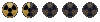
- Posts: 202
- Joined: Thu Jun 20, 2002 6:11 am
- Location: In a vault filled with typing monkeys...
- Contact:
Unfortunately Flame, i've yet to try them out... incase you havn't noticed i've been offline for a while. I've been upgrading my system so i've been out of a computer for a little while... now i've got a 2100 athalon on an asus a7v333... btw, never get a pci vid card... i got one and it burned out within 1 hour, no shit. a GeForce... damn fine company too... dunno what it was but it was conflicting from the start, had to throw my old agp tnt back in. Next step is to get more ram, and an agp 128 GeForce4 Ti...
so anyone wanna buy a 600 or a 400 that's missing a hard drive? hehe...
Thanx for all the info Section8...but how do you animate if you have to break up the sections... you can't link groups to biped. Did you guys use biped??
so anyone wanna buy a 600 or a 400 that's missing a hard drive? hehe...
Thanx for all the info Section8...but how do you animate if you have to break up the sections... you can't link groups to biped. Did you guys use biped??
Just one monkey in a room of infinite monkeys, typing on infinite computers, now taking an infinite coffee break.......
We did use biped, and no we didn't break anything up. The secret ingredient is Physique, and oh what fun it is for beginners. Give it a go, and I'll see if I can track down some tutes on using it, because it's not simple to explain.
--
Only a real artist knows the actual anatomy of the terrible, or the physiology of fear - the exact sort of lines and proportions that connect up with latent instincts or heriditary memories of fright, and the proper colour contrasts and lighting effects to stir the dormant sense of strangeness.
Only a real artist knows the actual anatomy of the terrible, or the physiology of fear - the exact sort of lines and proportions that connect up with latent instincts or heriditary memories of fright, and the proper colour contrasts and lighting effects to stir the dormant sense of strangeness.
- Ed the Monkey
- Vault Scion
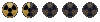
- Posts: 202
- Joined: Thu Jun 20, 2002 6:11 am
- Location: In a vault filled with typing monkeys...
- Contact:
I've given it a shot, I was adding it to my model but I've yet a chance to complete that. I did, however, add it to another model, but I couldn't really get him to do anything....anyway... tutorials would be great if you can find any good ones.
Just one monkey in a room of infinite monkeys, typing on infinite computers, now taking an infinite coffee break.......
Courtesy of Mr Steed - http://www.loonygames.com/content/1.28/totb/
I'll see what else I can find, because that deals mostly with low-poly stuff.
I'll see what else I can find, because that deals mostly with low-poly stuff.
--
Only a real artist knows the actual anatomy of the terrible, or the physiology of fear - the exact sort of lines and proportions that connect up with latent instincts or heriditary memories of fright, and the proper colour contrasts and lighting effects to stir the dormant sense of strangeness.
Only a real artist knows the actual anatomy of the terrible, or the physiology of fear - the exact sort of lines and proportions that connect up with latent instincts or heriditary memories of fright, and the proper colour contrasts and lighting effects to stir the dormant sense of strangeness.
Tile-maestros extra-ordinairre, I have yet another request. :oops: 
Is there any chance one of you fine fellows could knock up a shop-sign (an above-the-door, secured-to-the-wall affair) with the 'General Store' text from this image:

...written upon it, to fit a bounding-box up to 12 units tall; width as it comes (plenty of horizontal wall-space to attach it to); and a depth of one. Ethereal tag on, as standard.
Ideally, could the text be black and on a weathered, wooden board, please?
My humble thatks to the provider of this favour, and promise of a mention in the readme of the mission, which I hope to launch before the sun burns out.
Cheers,
Steve
Is there any chance one of you fine fellows could knock up a shop-sign (an above-the-door, secured-to-the-wall affair) with the 'General Store' text from this image:

...written upon it, to fit a bounding-box up to 12 units tall; width as it comes (plenty of horizontal wall-space to attach it to); and a depth of one. Ethereal tag on, as standard.
Ideally, could the text be black and on a weathered, wooden board, please?
My humble thatks to the provider of this favour, and promise of a mention in the readme of the mission, which I hope to launch before the sun burns out.
Cheers,
Steve
- Max-Violence
- Wandering Hero

- Posts: 1221
- Joined: Thu Apr 18, 2002 4:15 am
- Location: In my own personal vault
- Contact:
Why you want the sign to be Ethereal? Is it some kinda super-sign? 
Closing our eyes forces us to look
At the darkness inside.
Our emotions always find us
Regardless of where we hide.
maxviolence@hotmail.com
http://mvmaphub.duckandcover.cx <--- Updated July 10th, 2006
At the darkness inside.
Our emotions always find us
Regardless of where we hide.
maxviolence@hotmail.com
http://mvmaphub.duckandcover.cx <--- Updated July 10th, 2006
Aren't all the signs and posters ethereal? I whacked the flag-colouring mode on whilst I was looking at a particularly poster-heavy section of single-player campaign level 6, the other day, and they all had the ethereal tag on. It's probably so that the character can walk from one edge of the poster to the other without having to go round the bounding-box, I should imagine.Max-Violence wrote:Why you want the sign to be Ethereal? Is it some kinda super-sign?
Steve
EDIT:
Apparently not. It looks instead like the Microforte lads switched a lot of the stuff in their maps (ie: 'flavour graphics', like grasses, grafitti, posters etc.) to ethereal as they were building them.Aren't all the signs and posters ethereal?
- Max-Violence
- Wandering Hero

- Posts: 1221
- Joined: Thu Apr 18, 2002 4:15 am
- Location: In my own personal vault
- Contact:
Wall posters should be Ethereal, yes, but it looked to me like you're gonna use that General Store sign as a sign, not a poster. I.e. it's going to be over the door to the building and quite large, so if you make it ethereal, actors n' bullets n' stuff can go right thru it.
Closing our eyes forces us to look
At the darkness inside.
Our emotions always find us
Regardless of where we hide.
maxviolence@hotmail.com
http://mvmaphub.duckandcover.cx <--- Updated July 10th, 2006
At the darkness inside.
Our emotions always find us
Regardless of where we hide.
maxviolence@hotmail.com
http://mvmaphub.duckandcover.cx <--- Updated July 10th, 2006