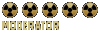FoT speech sound files tutorial
FoT speech sound files tutorial
Here's a little tutorial I whipped up describing how to make a sound file of an NPCs dialogue play when the NPC talks in Fallout Tactics. I hope this saves someone the aggravation I had getting the process to work.
Making NPCs voice their lines is a relatively simple process once you know how to do it. The hardest part is to find someone who can do acceptable voice acting into a microphone. This tutorial also assumes you know how to make a speech text file for a mission and how to assign dialogue to characters.
For this tutorial, you will need a microphone, a standard Windows utility called “Sound Recorder�, a completed speech.txt file for your mission, and a free .wav to .mp3 conversion utility imaginatively named “wav2mp3� available at http://wav2mp3lame.sourceforge.net/.
First, make sure your microphone is connected to your computer, then open up Windows Sound Recorder. By default, a shortcut to it should be found under “programs/accessories/entertainment� under your Start menu.
Open up your mission’s speech text file. Locate the dialog you want spoken, then position the Sound Recorder on your screen so that the text is not covered up. Hit the record button, and repeat what is in the NPC’s dialog word-for-word – it’s very annoying when spoken words in games don’t match up to the subtitles.
Once you finish saying the lines, hit the stop button and hit the play button to playback what you just did. If you don’t like it, start the recording over and keep repeating the process until you have the desired effect.
Once you are happy with your recording, save it as a .wav file. The name isn’t important yet, nor is where you save it to, but you should name it something informative like “mission briefing� and remember where you saved it.
Now, open wav2mp3. Select the quality setting that you want; if you are unsure of what the choices do, refer to the program’s online help. Once you have the quality settings you want, click the “browse� button located under the .mp3 tag information. Those fields are useless for our purposes, and can be ignored.
When you hit the “browse� button a new window pops up. Click on the “add .wav� button and find the recording you made. Click okay, then when it takes you back to the original screen click on “Encode (wav>mp3)�.
Now, THIS PART IS EXTREMELY IMPORTANT. When the save dialog comes up, browse to the folder where your mission’s speech text file is – if the sound is not saved in this folder, it will not play. Once there, type the name of the speech segment you want the sound played during into the “save as� field. For example, if the dialogue the recording matches up with is called “B01_Barnaky_A01�, name the recording “B01_Barnaky_A01.mp3�.
Play the file in any kind of media player you want to make sure it didn’t get mangled in the conversion process somehow. If it checks out, you’re good. If something is wrong, then you probably input weird quality settings in the converter. Change the settings and try the conversion again.
Now run your level. If the sound file plays at the appropriate time, you have succeeded. If it plays at the wrong time, you need to rename the file. If it doesn’t work at all, you need to check your work. If you have a problem you can’t solve, e-mail me at utscw@yahoo.com or just ask in this thread.
I hope this helps someone.
Making NPCs voice their lines is a relatively simple process once you know how to do it. The hardest part is to find someone who can do acceptable voice acting into a microphone. This tutorial also assumes you know how to make a speech text file for a mission and how to assign dialogue to characters.
For this tutorial, you will need a microphone, a standard Windows utility called “Sound Recorder�, a completed speech.txt file for your mission, and a free .wav to .mp3 conversion utility imaginatively named “wav2mp3� available at http://wav2mp3lame.sourceforge.net/.
First, make sure your microphone is connected to your computer, then open up Windows Sound Recorder. By default, a shortcut to it should be found under “programs/accessories/entertainment� under your Start menu.
Open up your mission’s speech text file. Locate the dialog you want spoken, then position the Sound Recorder on your screen so that the text is not covered up. Hit the record button, and repeat what is in the NPC’s dialog word-for-word – it’s very annoying when spoken words in games don’t match up to the subtitles.
Once you finish saying the lines, hit the stop button and hit the play button to playback what you just did. If you don’t like it, start the recording over and keep repeating the process until you have the desired effect.
Once you are happy with your recording, save it as a .wav file. The name isn’t important yet, nor is where you save it to, but you should name it something informative like “mission briefing� and remember where you saved it.
Now, open wav2mp3. Select the quality setting that you want; if you are unsure of what the choices do, refer to the program’s online help. Once you have the quality settings you want, click the “browse� button located under the .mp3 tag information. Those fields are useless for our purposes, and can be ignored.
When you hit the “browse� button a new window pops up. Click on the “add .wav� button and find the recording you made. Click okay, then when it takes you back to the original screen click on “Encode (wav>mp3)�.
Now, THIS PART IS EXTREMELY IMPORTANT. When the save dialog comes up, browse to the folder where your mission’s speech text file is – if the sound is not saved in this folder, it will not play. Once there, type the name of the speech segment you want the sound played during into the “save as� field. For example, if the dialogue the recording matches up with is called “B01_Barnaky_A01�, name the recording “B01_Barnaky_A01.mp3�.
Play the file in any kind of media player you want to make sure it didn’t get mangled in the conversion process somehow. If it checks out, you’re good. If something is wrong, then you probably input weird quality settings in the converter. Change the settings and try the conversion again.
Now run your level. If the sound file plays at the appropriate time, you have succeeded. If it plays at the wrong time, you need to rename the file. If it doesn’t work at all, you need to check your work. If you have a problem you can’t solve, e-mail me at utscw@yahoo.com or just ask in this thread.
I hope this helps someone.
"You're going to have a tough time doing that without your head, palooka."
- the Vault Dweller
- the Vault Dweller
- Max-Violence
- Wandering Hero

- Posts: 1221
- Joined: Thu Apr 18, 2002 4:15 am
- Location: In my own personal vault
- Contact:
Good stuff. Any voice actors doing pro-bono work in our midst?
Closing our eyes forces us to look
At the darkness inside.
Our emotions always find us
Regardless of where we hide.
maxviolence@hotmail.com
http://mvmaphub.duckandcover.cx <--- Updated July 10th, 2006
At the darkness inside.
Our emotions always find us
Regardless of where we hide.
maxviolence@hotmail.com
http://mvmaphub.duckandcover.cx <--- Updated July 10th, 2006
I've been doing all my own voice acting. Its not overly professional - you can tell its the same person doing different voices - but it works.
What I need now is to find a female to voice four lines for the only speaking female in my mod. I might have to wait until I get back to college for that; that's alright, though, because the maps may not be done before then.
What I need now is to find a female to voice four lines for the only speaking female in my mod. I might have to wait until I get back to college for that; that's alright, though, because the maps may not be done before then.
"You're going to have a tough time doing that without your head, palooka."
- the Vault Dweller
- the Vault Dweller
Gold Wave for sound files....
I have found that for masking your voice to make yourself sound different Goldwave is an excellent tool. Its amazing how much of a change you can get by just altering the pitch and duration a little and then saving it as a wav file. There are many presets that can be used to alter the pitch tone and duration of a sound file
http://www.goldwave.com/release.php
http://www.goldwave.com/release.php
- [HpA]SniperPotato
- Desert Wanderer
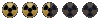
- Posts: 518
- Joined: Fri Dec 17, 2004 2:23 am
- Location: Everywhere and Nowhere
- Contact:
Yes, but it would have to be a .wav file. You can make a text file and make it look like its coming from said stereo too.
Fallout Tactics multiplayer: COOPnet and MegaCOOP map pack
- requiem_for_a_starfury
- Hero of the Wastes

- Posts: 1820
- Joined: Tue Oct 29, 2002 11:13 am
Either wav or mp3 depending on the method used Potato.
If you use the speech file, click speech method then use an mp3 file, but if you make the radio a switch and use a trigger then you'll need to convert the file to wav format.
If you use the speech file, click speech method then use an mp3 file, but if you make the radio a switch and use a trigger then you'll need to convert the file to wav format.
If you can bear to hear the truth you've spoken
Twisted by knaves to make a trap for fools,
Twisted by knaves to make a trap for fools,