Fallout Blackscreen...
Fallout Blackscreen...
Hey, I am running Fallout 1 on Windows XP w/ the 1.1 patch.
It runs perfectly except for one tiny thing:
every 3 to 5 minutes or so, the entire screen will go black, but it will not freeze. When I click on buttons like Inventory or the pipboy or whatever, the screen will go back to its original, colorful state...or if I move my cursor around enough, I will slowly (square by square) get the screen back to its original state.
The game runs very smoothly, but its irritating to have to do this every 5 minutes, anyone have this problem? any ideas for solutions?
It runs perfectly except for one tiny thing:
every 3 to 5 minutes or so, the entire screen will go black, but it will not freeze. When I click on buttons like Inventory or the pipboy or whatever, the screen will go back to its original, colorful state...or if I move my cursor around enough, I will slowly (square by square) get the screen back to its original state.
The game runs very smoothly, but its irritating to have to do this every 5 minutes, anyone have this problem? any ideas for solutions?
-
Temaperacl
- Vault Veteran

- Posts: 292
- Joined: Fri Apr 19, 2002 11:51 am
I just tried what you suggested... I shut off all other programs running EXCEPT my antivirus programs.
No luck
I just finished installing it on my desktop (i have it on my laptop), it has pretty similar stats as my laptop, and the same problem occurs: black screen, if I move the cursor around or click on my weapon or pip boy screen returns to normal, there is no freezing or slowing down of the game
No luck
I just finished installing it on my desktop (i have it on my laptop), it has pretty similar stats as my laptop, and the same problem occurs: black screen, if I move the cursor around or click on my weapon or pip boy screen returns to normal, there is no freezing or slowing down of the game
-
ExtremeDrinker
- 250 Posts til Somewhere

- Posts: 2838
- Joined: Wed Jun 05, 2002 11:21 am
- Location: Going to School.
DOS Box of Microsoft VM seem to do the trick. Other than that, there is really no way to get past the screen blacking out.
It's all down to dumb luck as to FO1 working on your particular computer. It may work on a PC exactly like yours and not work on yours. No one knows why.
Downgrade to Win2k, mebbe. All my old games work on Win2k.
It's all down to dumb luck as to FO1 working on your particular computer. It may work on a PC exactly like yours and not work on yours. No one knows why.
Downgrade to Win2k, mebbe. All my old games work on Win2k.
- Rakkasan240B
- SDF!

- Posts: 5
- Joined: Tue Jul 04, 2006 12:40 am
- Location: Dallas, GA
- Contact:
- PaladinHeart
- Strider

- Posts: 747
- Joined: Sun Feb 02, 2003 5:28 am
- Contact:
Funny. I'm having the same problem. I don't suppose the unofficial patch fixes it? :-P
"For God so loved the world, that he gave his only begotten Son, that whosoever believeth in him should not perish, but have everlasting life. " -John 3:16
Hopes. Dreams. You have to live these things. If not, they will remain prisoner within the confines of your mind for the rest of your life.
Hopes. Dreams. You have to live these things. If not, they will remain prisoner within the confines of your mind for the rest of your life.
Same thing happens to me, But I just move the mouse around the screen and it clears it up, or interact with menu items..pip etc  .
.
It is the Windows DOS, seen as they had to emulate the XP DOS to be capable to handle 32x mod, rather than the 16, normal DOS mode. You will have to get DOX Box (best emulator I know of), not hard to setup.
Say you install fallot to:e.g. C:\Programe Files\Interplay\Fallout
Just copy that address, from your address bar, and past it at the bottem of the DOS BOX cfg and put in quotes.
and add
Mount C "C:\Programe Files\Interplay\Fallout"
So when dos box opens it should automaticaly set C:\Programe Files\Interplay\Fallout as the C Drive.
Hope that works, and helps...If you didn't know =/
It is the Windows DOS, seen as they had to emulate the XP DOS to be capable to handle 32x mod, rather than the 16, normal DOS mode. You will have to get DOX Box (best emulator I know of), not hard to setup.
Say you install fallot to:e.g. C:\Programe Files\Interplay\Fallout
Just copy that address, from your address bar, and past it at the bottem of the DOS BOX cfg and put in quotes.
and add
Mount C "C:\Programe Files\Interplay\Fallout"
So when dos box opens it should automaticaly set C:\Programe Files\Interplay\Fallout as the C Drive.
Hope that works, and helps...If you didn't know =/
- PaladinHeart
- Strider

- Posts: 747
- Joined: Sun Feb 02, 2003 5:28 am
- Contact:
I've been running it with VDMS and it doesn't happen as often, but it still happens. >.<
As ApTyp said, press F1 when that happens. It's a lot quicker than moving the mouse cursor around. Plus there is no loading when you press F1. It just brings up the help screen.
Update: I just finished the Glow without one black screen error. VDMS Sound is definitely worth using to play Fallout. Try it out if none of the other methods work for you.
As ApTyp said, press F1 when that happens. It's a lot quicker than moving the mouse cursor around. Plus there is no loading when you press F1. It just brings up the help screen.
Update: I just finished the Glow without one black screen error. VDMS Sound is definitely worth using to play Fallout. Try it out if none of the other methods work for you.
"For God so loved the world, that he gave his only begotten Son, that whosoever believeth in him should not perish, but have everlasting life. " -John 3:16
Hopes. Dreams. You have to live these things. If not, they will remain prisoner within the confines of your mind for the rest of your life.
Hopes. Dreams. You have to live these things. If not, they will remain prisoner within the confines of your mind for the rest of your life.
-
Dreadnought
- Dogmeatlives
- Living Legend
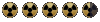
- Posts: 3193
- Joined: Mon Feb 27, 2006 5:35 am
- Location: Junktown, Phil's doorstep
I am actually having the same problem. I haven't tried closing out all the other programs but its wierd that I haven't had the problem up until a few months ago.
Wasteland Radio, with Charlie C.


