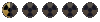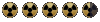Adobe Photoshop
Adobe Photoshop
Hi requiem,
How's it going? I've been working with Photoshop some more and I
think I may have some of my errors.
1. On your finished image when you get ready to save it, Is it mandatory
to have the alpha channels saved with it?
2. When I save as the only file format I can save the alpha channel is in
PSD, if I try to save in png. in the beginning the squares at the bottom
where you have copy and alpha channel etc are they close and alert boxes popup saying file can't be saved that way?
3. Also I was told that to save that file in png you have to open the psd file, then somehow you resave it into png file.
4. If there are now alpha channels showing in redviewer will that cause some of the problems I've been having withe new pic not staying in viewer?
I'm trying out photoshop elements and corel photo paint to see if things are any easier to do, Corel's kinda diffcult to grasp though!
Well my friend hope your day goes well!!
Thank's jc577
How's it going? I've been working with Photoshop some more and I
think I may have some of my errors.
1. On your finished image when you get ready to save it, Is it mandatory
to have the alpha channels saved with it?
2. When I save as the only file format I can save the alpha channel is in
PSD, if I try to save in png. in the beginning the squares at the bottom
where you have copy and alpha channel etc are they close and alert boxes popup saying file can't be saved that way?
3. Also I was told that to save that file in png you have to open the psd file, then somehow you resave it into png file.
4. If there are now alpha channels showing in redviewer will that cause some of the problems I've been having withe new pic not staying in viewer?
I'm trying out photoshop elements and corel photo paint to see if things are any easier to do, Corel's kinda diffcult to grasp though!
Well my friend hope your day goes well!!
Thank's jc577
- requiem_for_a_starfury
- Hero of the Wastes

- Posts: 1820
- Joined: Tue Oct 29, 2002 11:13 am
I have no idea about pngs in photoshop, I can't afford it, don't have it and have never looked at it.
Which version of Corel have you got? As they might of changed it about it later versions, I suppose I could knock together some sort of tutorial for Corel.
Which version of Corel have you got? As they might of changed it about it later versions, I suppose I could knock together some sort of tutorial for Corel.
If you can bear to hear the truth you've spoken
Twisted by knaves to make a trap for fools,
Twisted by knaves to make a trap for fools,
- requiem_for_a_starfury
- Hero of the Wastes

- Posts: 1820
- Joined: Tue Oct 29, 2002 11:13 am
Right now I don't even have 49.00 (is that $ or £?) but thanks anyway.
I'm not sure what they've changed by v12, but you should make sure you can see the mask tools, probably go view/toolbars and then tick mask tools.
If your image has a neutral background pick the magic wand mask tool. Click it on the background to create a mask, it now should be highlighting your image and the background to the edge of the paper.
Fill the masked area in using the fill tool, you want this to be solid black. Now invert the mask so that only the image is being highlighted. Now go image/crop to mask. Then save the file as a png and then use FT Tools to convert it to a zar, simple as that and no need to bother with channels (at least in v8).
If you need to resize your image go image/resample and then reduce it down (I do this after you've created the mask).
If your background isn't a neutral colour and when you use the mask magic wand you highlight some of your graphic then you'll need to use one of the other mask tools, I find the freehand the best for this. Click on the edge of your image at various points so that you draw an outline around it, when you've encircled the entire image do ctrl & left click to make the mask. If the mask doesn't line up exactly with the image go mask/shape/reduce and then type in the number of pixels you want to reduce the mask by to fit your image.
If your image isn't solid, like SenorDeluxe's wire fences, or the camo net tiles I did go mask/colour mask and then use the eye dropper to select all the colour of the background this will create a mask for you so you don't have to individually mask off all the holes.
Hope that helps, though I don't know if any of it is still applicable in v12.
Thinking about it, there's a quick test to see if v12 will let you make the proper pngs for tiles, open a tile in redviewer, extract the image as a tga. In Corel when you open the tga it should already be masked, so all you need to do is save it as a png and then convert it to a zar and back to a tile. If you can do this in v12 you can use it to make tiles.
Just have a fiddle around with it and it won't seem so daunting after a while, as my first girlfriend said to me .
.
PS use the edit button and don't double post unless you really have to, people can get a little tetchy around here about multiple posts.
I'm not sure what they've changed by v12, but you should make sure you can see the mask tools, probably go view/toolbars and then tick mask tools.
If your image has a neutral background pick the magic wand mask tool. Click it on the background to create a mask, it now should be highlighting your image and the background to the edge of the paper.
Fill the masked area in using the fill tool, you want this to be solid black. Now invert the mask so that only the image is being highlighted. Now go image/crop to mask. Then save the file as a png and then use FT Tools to convert it to a zar, simple as that and no need to bother with channels (at least in v8).
If you need to resize your image go image/resample and then reduce it down (I do this after you've created the mask).
If your background isn't a neutral colour and when you use the mask magic wand you highlight some of your graphic then you'll need to use one of the other mask tools, I find the freehand the best for this. Click on the edge of your image at various points so that you draw an outline around it, when you've encircled the entire image do ctrl & left click to make the mask. If the mask doesn't line up exactly with the image go mask/shape/reduce and then type in the number of pixels you want to reduce the mask by to fit your image.
If your image isn't solid, like SenorDeluxe's wire fences, or the camo net tiles I did go mask/colour mask and then use the eye dropper to select all the colour of the background this will create a mask for you so you don't have to individually mask off all the holes.
Hope that helps, though I don't know if any of it is still applicable in v12.
Thinking about it, there's a quick test to see if v12 will let you make the proper pngs for tiles, open a tile in redviewer, extract the image as a tga. In Corel when you open the tga it should already be masked, so all you need to do is save it as a png and then convert it to a zar and back to a tile. If you can do this in v12 you can use it to make tiles.
Just have a fiddle around with it and it won't seem so daunting after a while, as my first girlfriend said to me
PS use the edit button and don't double post unless you really have to, people can get a little tetchy around here about multiple posts.
If you can bear to hear the truth you've spoken
Twisted by knaves to make a trap for fools,
Twisted by knaves to make a trap for fools,
Regarding Adobe Photoshop 7.0 price
Hi Fez,
The price I quoted was for Adobe Photoshop 7.0. The CS 8.0 version was $ 99.00 dollars. And yes the program is legal I've checked into it.
jc577 Chow!
The price I quoted was for Adobe Photoshop 7.0. The CS 8.0 version was $ 99.00 dollars. And yes the program is legal I've checked into it.
jc577 Chow!
- King of Creation
- Righteous Subjugator

- Posts: 5103
- Joined: Sat Dec 20, 2003 3:00 pm
- Contact:
- requiem_for_a_starfury
- Hero of the Wastes

- Posts: 1820
- Joined: Tue Oct 29, 2002 11:13 am
I do all mine as rgb 24 bit.
It depends on what program you are using, as I've said in the other thread with Corel you don't set up an alpha channel just mask off the background.
The tga you extracted via red viewer open that up and take a look at the mask in the channels window in Corel, your pngs should be done like that.
Retlaw/xbow can we combine this topic, plus the topics 'On Redviewer Usage' and 'Regarding Redviewer and Making New Tiles' and merge them into the 'How to Use Redviewer' sticky please. It's redunant having so many that cover the same ground and they're becoming confusing.
Cheers.
It depends on what program you are using, as I've said in the other thread with Corel you don't set up an alpha channel just mask off the background.
The tga you extracted via red viewer open that up and take a look at the mask in the channels window in Corel, your pngs should be done like that.
Retlaw/xbow can we combine this topic, plus the topics 'On Redviewer Usage' and 'Regarding Redviewer and Making New Tiles' and merge them into the 'How to Use Redviewer' sticky please. It's redunant having so many that cover the same ground and they're becoming confusing.
Cheers.
If you can bear to hear the truth you've spoken
Twisted by knaves to make a trap for fools,
Twisted by knaves to make a trap for fools,