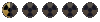Campaign Start Pos (split from dev questions sticky)
Question
Is it possible, in a campaign enviroment, to have the created/choosen playercharacter start in a bunker opposed to being dropped in mission01? And if so, how? Could be I'm not just seeing the obvious but I can't seem to find any reference to start position *inside* a mission/bunker?
Cheers
Cheers
- Forty-six & Two
- Wandering Hero

- Posts: 1109
- Joined: Thu May 09, 2002 11:52 pm
- Location: Out of sight
- Contact:
Re: Question
You can pick anywhere to start with the Pos menu in the campaign editor. Its just placing the green marker on which ever map you want the player to pop into from the get go.Ellusion wrote:Is it possible, in a campaign enviroment, to have the created/choosen playercharacter start in a bunker opposed to being dropped in mission01? And if so, how? Could be I'm not just seeing the obvious but I can't seem to find any reference to start position *inside* a mission/bunker?
Cheers
- requiem_for_a_starfury
- Hero of the Wastes

- Posts: 1820
- Joined: Tue Oct 29, 2002 11:13 am
Re: Question
There's more to it than just that, I think the pos marker mainly effects things when you go to the world map. You also need to change your campaign txt so that the line "campaigns/missions/core/mission01.mis;mission_name_01;37;visited;false", becomes "campaigns/missions/core/mission01.mis;mission_name_01;37;covered;false", and then alter the line regarding the bunker from covered to visited. Then re-import the data into the cam file. You'll also need to remove the start team from the first mission and add them to the bunker. Plus you'll need to alter the triggers so that you can get the first mission from the General.Forty-six & Two wrote:You can pick anywhere to start with the Pos menu in the campaign editor. Its just placing the green marker on which ever map you want the player to pop into from the get go.Ellusion wrote:Is it possible, in a campaign enviroment, to have the created/choosen playercharacter start in a bunker opposed to being dropped in mission01? And if so, how? Could be I'm not just seeing the obvious but I can't seem to find any reference to start position *inside* a mission/bunker?
Cheers
If you can bear to hear the truth you've spoken
Twisted by knaves to make a trap for fools,
Twisted by knaves to make a trap for fools,
- Forty-six & Two
- Wandering Hero

- Posts: 1109
- Joined: Thu May 09, 2002 11:52 pm
- Location: Out of sight
- Contact:
Re: Question
Yeah, thats true. Sorry. Heh. I guess I didnt go to much into details with that reply =).requiem_for_a_starfury wrote:There's more to it than just that, I think the pos marker mainly effects things when you go to the world map. You also need to change your campaign txt so that the line "campaigns/missions/core/mission01.mis;mission_name_01;37;visited;false", becomes "campaigns/missions/core/mission01.mis;mission_name_01;37;covered;false", and then alter the line regarding the bunker from covered to visited. Then re-import the data into the cam file. You'll also need to remove the start team from the first mission and add them to the bunker. Plus you'll need to alter the triggers so that you can get the first mission from the General.Forty-six & Two wrote:You can pick anywhere to start with the Pos menu in the campaign editor. Its just placing the green marker on which ever map you want the player to pop into from the get go.Ellusion wrote:Is it possible, in a campaign enviroment, to have the created/choosen playercharacter start in a bunker opposed to being dropped in mission01? And if so, how? Could be I'm not just seeing the obvious but I can't seem to find any reference to start position *inside* a mission/bunker?
Cheers
Ok anybody, you all seem pretty adept with FOT editting....
Is here any way to change random encounter skin tones? They are randomly selected from the ones available when you create a character, is there any way to change these? How about the FOT font style? It is saved as a PNG, i want to import a new font for the menu, can i do this? What Sprite editors are available to import vehicle/infantry sprites then, and what programs has everyone used to create thier own 3D graphics in (with cameras etc)? And is it possible to increase the chance of a weapon malfunctioning? How about changing the move speed on the campaign map, how is this achieved? And last but not least, my ambient sound files music entries dont work properly, any help?
Is here any way to change random encounter skin tones? They are randomly selected from the ones available when you create a character, is there any way to change these? How about the FOT font style? It is saved as a PNG, i want to import a new font for the menu, can i do this? What Sprite editors are available to import vehicle/infantry sprites then, and what programs has everyone used to create thier own 3D graphics in (with cameras etc)? And is it possible to increase the chance of a weapon malfunctioning? How about changing the move speed on the campaign map, how is this achieved? And last but not least, my ambient sound files music entries dont work properly, any help?
- Jimmyjay86
- Hero of the Glowing Lands

- Posts: 2102
- Joined: Thu Apr 18, 2002 4:02 am
- Location: Wisconsin
- Contact:
For 3d modelling info, check this thread. It has lots of answers from Gareth Davies from Microforte who worked on the game.
The fonts aren't too difficult to create. Open up the existing fonts in Photoshop and use it as a guide. You need to add your new font on a new layer then make an alpha channel out of it. Search the archives here, there may be a thread on it.
Changing the move speed on the campaign map has not been figured out yet if it is possible. There is a recent thread on it here.
The fonts aren't too difficult to create. Open up the existing fonts in Photoshop and use it as a guide. You need to add your new font on a new layer then make an alpha channel out of it. Search the archives here, there may be a thread on it.
Changing the move speed on the campaign map has not been figured out yet if it is possible. There is a recent thread on it here.
Last edited by Jimmyjay86 on Thu Dec 23, 2004 5:26 pm, edited 1 time in total.
Thanks, and also thanks for directing me to this site, i suppose this is where the 'Hardcore' modders go....
Ive been searching the forums for a couple of days, there are loads of tips that could be very useful indeed, if only they where compiled into an advanced editor tutorial. Things like the 'Grid Res' trick really do save time.
About the world map, i take it people have experimented with alpha channels/layers?
Ive been searching the forums for a couple of days, there are loads of tips that could be very useful indeed, if only they where compiled into an advanced editor tutorial. Things like the 'Grid Res' trick really do save time.
About the world map, i take it people have experimented with alpha channels/layers?
- Jimmyjay86
- Hero of the Glowing Lands

- Posts: 2102
- Joined: Thu Apr 18, 2002 4:02 am
- Location: Wisconsin
- Contact:
Yes, it is the only place.Tc63 wrote:Thanks, and also thanks for directing me to this site, i suppose this is where the 'Hardcore' modders go....
I tried to keep up for awhile and have a decent collection on my site. But if you want to take up the job, I'm sure it would be appreciated! Any tutorials you want to compile could be put up at my site.Ive been searching the forums for a couple of days, there are loads of tips that could be very useful indeed, if only they where compiled into an advanced editor tutorial. Things like the 'Grid Res' trick really do save time.
Yeah, I have tried many ways to create an impassable area but I think we came to the conclusion it is built into the game code to match the map.About the world map, i take it people have experimented with alpha channels/layers?
- Jimmyjay86
- Hero of the Glowing Lands

- Posts: 2102
- Joined: Thu Apr 18, 2002 4:02 am
- Location: Wisconsin
- Contact:
-
Flamescreen
- Vault Hero

- Posts: 1017
- Joined: Thu Apr 18, 2002 5:30 pm
- Location: Stone of Light Land
- Contact:
Hi everyone, I have a few requests to humbly submit to you programming/modding gods.
1] I need a Balaclava sprite(for the inventory only) , I like my crew to be masked when taking down scores.. hehe. Seriously I just want it for a trigger like... if player has tagitem(balaclava) in inventory/equipped then set variable 'No_Positive_ID' to true, and then my squad can return to the town afterward and not be attacked by the local guard.
2] a small electrical power/wirebox sprite, any small rectangular box would do. something that would look good mounted high on a wall or on a powerline pole.
3] a blastable wall sprite, I've already used the awesome blastable door sprites (just what i needed) but a blastable wall sprite could be used in many circumstances. a blastable cave wall or ruined_city_T2 stonewalls would be a great addition for making cool situations for anyone's campaign.
I really dont know enough about making sprites, and if they would just release the sprite/tile editors, I wouldnt have to bother you guys.
if any of you masters could help me out in anyway that would be greatly appreciated.
1] I need a Balaclava sprite(for the inventory only) , I like my crew to be masked when taking down scores.. hehe. Seriously I just want it for a trigger like... if player has tagitem(balaclava) in inventory/equipped then set variable 'No_Positive_ID' to true, and then my squad can return to the town afterward and not be attacked by the local guard.
2] a small electrical power/wirebox sprite, any small rectangular box would do. something that would look good mounted high on a wall or on a powerline pole.
3] a blastable wall sprite, I've already used the awesome blastable door sprites (just what i needed) but a blastable wall sprite could be used in many circumstances. a blastable cave wall or ruined_city_T2 stonewalls would be a great addition for making cool situations for anyone's campaign.
I really dont know enough about making sprites, and if they would just release the sprite/tile editors, I wouldnt have to bother you guys.
if any of you masters could help me out in anyway that would be greatly appreciated.
- requiem_for_a_starfury
- Hero of the Wastes

- Posts: 1820
- Joined: Tue Oct 29, 2002 11:13 am
xkcon this was a thread to ask one of the developers about aspects of the game, (Mr moderator, since Section 8 is no longer around perhaps this thread should be locked and these last few posts split off into appropriate new topics?)xkcon wrote:Hi everyone, I have a few requests to humbly submit to you programming/modding gods.
1] I need a Balaclava sprite(for the inventory only) , I like my crew to be masked when taking down scores.. hehe. Seriously I just want it for a trigger like... if player has tagitem(balaclava) in inventory/equipped then set variable 'No_Positive_ID' to true, and then my squad can return to the town afterward and not be attacked by the local guard.
2] a small electrical power/wirebox sprite, any small rectangular box would do. something that would look good mounted high on a wall or on a powerline pole.
3] a blastable wall sprite, I've already used the awesome blastable door sprites (just what i needed) but a blastable wall sprite could be used in many circumstances. a blastable cave wall or ruined_city_T2 stonewalls would be a great addition for making cool situations for anyone's campaign.
I really dont know enough about making sprites, and if they would just release the sprite/tile editors, I wouldnt have to bother you guys.
if any of you masters could help me out in anyway that would be greatly appreciated.
What version of the game are you running? And are these the same maps you were having trouble with at NMAKahgan wrote:I have a question; H-h-h-how do I get maps I've downloaded/made myself work? When I select them inside FOT the load button turns grey...?
If you can bear to hear the truth you've spoken
Twisted by knaves to make a trap for fools,
Twisted by knaves to make a trap for fools,
- requiem_for_a_starfury
- Hero of the Wastes

- Posts: 1820
- Joined: Tue Oct 29, 2002 11:13 am