fallout 1 in xp?
fallout 1 in xp?
How do i install this jewl in xp OS?
-
Dreadnought
- Devil times three go climb a tree
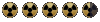
- Posts: 3995
- Joined: Wed May 09, 2007 9:32 pm
- Contact:
- PiP
- Last, Best Hope of Humanity

- Posts: 5027
- Joined: Fri Apr 18, 2003 1:25 am
- Location: Brighton beach
- Contact:
oh really?divine wrote:oh...but i did...
the big problem is that the search engine sucks big time...useless...it is!!
it gave me this
http://www.duckandcover.cx/forums/viewt ... ut+install
http://www.duckandcover.cx/forums/viewt ... ut+install
NT/WinXP users can get around the installer by manually installing the game themselves. Note however that you must have at least NT 4.0 with Service Pack 3 in order to play the game. Also, Fallout should work fine but was not tested very much under NT.
1. First, create a folder for your game called fallout1/2 (ie c:\games\fallout1 or c:\games\fallout2).
2. Copy (CDROM):\program\win\falloutw.___ (Fallout 1) or (CDROM):\program\win\fallout2.___ (Fallout 2) to the folder you created and rename it to falloutw.exe/fallout2.exe.
3. Now you have four choices, depending on the installation size you want:4. Create a text file in c:\games\fallout1 or c:\games\fallout2 called fallout.cfg or fallout2.cfg and add the following line to it, depending on your installation/game:
- * Small Installation: Do not copy anything else.
* Medium Installation: Copy (CDROM):\master.dat (318MB) to your fallout folder (ie c:\games\fallout1 or c:\games\fallout2)
* Big Installation: Copy Copy (CDROM):\master.dat (318MB) and (CDROM):\critter.dat (150MB) to your fallout folder (ie c:\games\fallout1 or c:\games\fallout2)
* Humongous Installation: Copy Copy (CDROM):\master.dat (318MB), (CDROM):\critter.dat (150MB) and Copy the entire (CDROM):\data folder to your fallout folder (ie c:\games\fallout1 or c:\games\fallout2)
Fallout 1:
* Small Installation:
[system]
master_dat=(CDROM):\master.dat
critter_dat=(CDROM):\critter.dat
[sound]
music_path2=(CDROM):\data\sound\music
free_space=0
* Medium Installation:
[system]
master_dat=c:\games\fallout\master.dat
critter_dat=(CDROM):\critter.dat
[sound]
music_path2=(CDROM):\data\sound\music
free_space=0
* Big Installation:
[system]
master_dat=c:\games\fallout\master.dat
critter_dat=c:\games\fallout\critter.dat
[sound]
music_path2=(CDROM):\data\sound\music
free_space=0
* Humongous Installation:
[system]
master_dat=c:\games\fallout\master.dat
critter_dat=c:\games\fallout\critter.dat
[sound]
music_path2=c:\games\fallout\data\sound\music
free_space=0
* Small Installation:
[sound]
music_path2=(CDROM):\data\sound\music\
[system]
critter_dat=(CDROM):\critter.dat
critter_patches=c:\games\fallout2\data
master_dat=(CDROM):\master.dat
master_patches=c:\games\fallout2\data
* Medium Installation:
[sound]
music_path2=(CDROM):\data\sound\music\
[system]
critter_dat=(CDROM):\critter.dat
critter_patches=c:\games\fallout2\data
master_dat=c:\games\fallout2\master.dat
master_patches=c:\games\fallout2\data
* Big Installation:
[sound]
music_path2=(CDROM):\data\sound\music\
[system]
critter_dat=c:\games\fallout2\critter.dat
critter_patches=c:\games\fallout2\data
master_dat=c:\games\fallout2\master.dat
master_patches=c:\games\fallout2\data
* Humongous Installation:
[sound]
music_path1=c:\games\fallout2\data\sound\music\
music_path2=(CDROM):\data\sound\music\
[system]
critter_dat=c:\games\fallout2\critter.dat
critter_patches=c:\games\fallout2\data
master_dat=c:\games\fallout2\master.dat
master_patches=c:\games\fallout2\data
NOTE German version:
I just got word from fr33l that if you have the german version you also need to add:
language=german
under the [System] tab in the cfg file.
5. Next install the official patches for Fallout 1 or Fallout 2, it's easiest just to unzip/unrar them into the Fallout 1/2 folder.
6. Start the game by running the falloutw.exe or the fallout2.exe file.
You might have to enable the Compatibility mode to run the game, to do this:
1. Make a shortcut to the falloutw.exe or fallout2.exe file
2. Right click the shortcut, and select "Properties->Compatibility" and select either Win95,98
- Speed_demon
- Vault Scion
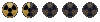
- Posts: 225
- Joined: Sat May 27, 2006 5:57 pm
- Location: In the middle
- Drunk_Squid
- ASSHAT

- Posts: 238
- Joined: Tue Oct 02, 2007 5:24 pm
-
Dreadnought
- Devil times three go climb a tree
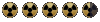
- Posts: 3995
- Joined: Wed May 09, 2007 9:32 pm
- Contact:
-
rabidpeanut
- Perpetual SDF
- Posts: 1617
- Joined: Fri Jun 11, 2004 3:28 pm
- Location: On top of blargh's mom.
- Drunk_Squid
- ASSHAT

- Posts: 238
- Joined: Tue Oct 02, 2007 5:24 pm
Get the "reload" version, if it exists. Fallout 2 does, and it works fine with XP, even mods that didn't work with XP originally work with this new version made for XP (Fallout 2 though, not sure about the original, you should search for a different version online, i got mine at amazon for like $10).







