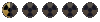Max-Violence wrote:GJ: You also might want to make sure you have PI 1 set to a Team. Not sure if this is required, as I always do that when I start on a new map, but you might want to try it.
Up and Coming MODs/Campaigns
I got it working, thanks anyways, i think i had a PI set wrong....
GrimJim,
NOT to be mistaken with "The Brothers Grimm"
"What's so funny about a Floating TankTurret?"
"Please don't make me hurt you"
"So you don't want to barter ah, that's ok, I'll just kill you then take it off your dead body =)"
NOT to be mistaken with "The Brothers Grimm"
"What's so funny about a Floating TankTurret?"
"Please don't make me hurt you"
"So you don't want to barter ah, that's ok, I'll just kill you then take it off your dead body =)"
[color=red]HELP WITH PICTURES[/color]
Hey how do i put a picture in the TEXTWINDOW speechs, like when you talk to someone and the TEXTWINDOW pops up and reads off the speech file? thats goes for my main player actor to, how do i get him to have a picture at the squid bar?????? the readme didnt help much i also looked around DAC for oldder forms that might have asked it..
GrimJim,
NOT to be mistaken with "The Brothers Grimm"
"What's so funny about a Floating TankTurret?"
"Please don't make me hurt you"
"So you don't want to barter ah, that's ok, I'll just kill you then take it off your dead body =)"
NOT to be mistaken with "The Brothers Grimm"
"What's so funny about a Floating TankTurret?"
"Please don't make me hurt you"
"So you don't want to barter ah, that's ok, I'll just kill you then take it off your dead body =)"
- OnTheBounce
- TANSTAAFL

- Posts: 2257
- Joined: Thu Apr 18, 2002 8:39 am
- Location: Grafenwoehr, Oberpfalz, Bayern, Deutschland
- Contact:
Yes, there were Rocket Launchers, Miniguns as well as Machineguns. I have sprites for the Rockwell CZ53 Minigun as well as the Avenger Minigun. Domin has sprites for the Bozar - a nasty weapon if ever there was one - and the Light Support Weapon. I will be making a Rocket Launcher and a M-60 sprite shortly, but I'll send you the two miniguns right now.Max-Violence wrote:Hey JJ86/OTB: were there Rocket Launchers and/or Miniguns in the RPGs? What about Machine Guns? Did they look different from the one(s) in FOT? If they/it does/do, could you be so kind as to send it/them to me (the sprites, not the entities - I'll do those m'self)?
I just sent the email. I has the two miniguns, the bozar and the LSW attached.
Cheers,
OTB
"On the bounce, you apes! Do you wanna live forever?!"
- OnTheBounce
- TANSTAAFL

- Posts: 2257
- Joined: Thu Apr 18, 2002 8:39 am
- Location: Grafenwoehr, Oberpfalz, Bayern, Deutschland
- Contact:
Re: [color=red]HELP WITH PICTURES[/color]
Character portraits are linked to an entity's Display Name. If you want a portrait for a character you have to have a ZAR-type image file named whatever you have entered in an entity's Display Name field. This image has to be stored in the following folder address:GrimJim wrote:Hey how do i put a picture in the TEXTWINDOW speechs, like when you talk to someone and the TEXTWINDOW pops up and reads off the speech file? thats goes for my main player actor to, how do i get him to have a picture at the squid bar?????? the readme didnt help much i also looked around DAC for oldder forms that might have asked it...
C:\Program Files\14 Degrees East\Fallout Tactics\core\gui\char
Remember to substiture your custom directory's name for "core" if you're using it. Also if you want to have the large (300 x 300 pixels) portraits for prefabs those have have the same name as the smaller version, but they are stored in the following address:
C:\Program Files\14 Degrees East\Fallout Tactics\OTB\gui\char\big
Cheers,
OTB
"On the bounce, you apes! Do you wanna live forever?!"
Re: [color=red]HELP WITH PICTURES[/color]
Hey, it's working now..... i don't know what was up, but now they're showing up.. thanks!!! 
Character portraits are linked to an entity's Display Name. If you want a portrait for a character you have to have a ZAR-type image file named whatever you have entered in an entity's Display Name field. This image has to be stored in the following folder address:
OTB
GrimJim,
NOT to be mistaken with "The Brothers Grimm"
"What's so funny about a Floating TankTurret?"
"Please don't make me hurt you"
"So you don't want to barter ah, that's ok, I'll just kill you then take it off your dead body =)"
NOT to be mistaken with "The Brothers Grimm"
"What's so funny about a Floating TankTurret?"
"Please don't make me hurt you"
"So you don't want to barter ah, that's ok, I'll just kill you then take it off your dead body =)"
Grid Trigger
How do i get a trigger to trigger the exit grid, which will go to another map????
GrimJim,
NOT to be mistaken with "The Brothers Grimm"
"What's so funny about a Floating TankTurret?"
"Please don't make me hurt you"
"So you don't want to barter ah, that's ok, I'll just kill you then take it off your dead body =)"
NOT to be mistaken with "The Brothers Grimm"
"What's so funny about a Floating TankTurret?"
"Please don't make me hurt you"
"So you don't want to barter ah, that's ok, I'll just kill you then take it off your dead body =)"
- Max-Violence
- Wandering Hero

- Posts: 1221
- Joined: Thu Apr 18, 2002 4:15 am
- Location: In my own personal vault
- Contact:
There's a Toggle Exit Grids action in existance - just use it 
In order for the exit grid to take the players to another map, you'll have use the GoTo Mission action (with a Condtion of All Alive at Exit Grids). To make the GoTo Mission actually work, you'll need to set up a campaign file (i.e. GrimJim.cam) and (I think) your version of generic_mission.txt.
After that's done, simply enter whatever you named the mission what will be "Gone To" in the Mission Key field of the GoTo Mission action.
If you don't know how to make a .cam file, say so and we'll tell ya
In order for the exit grid to take the players to another map, you'll have use the GoTo Mission action (with a Condtion of All Alive at Exit Grids). To make the GoTo Mission actually work, you'll need to set up a campaign file (i.e. GrimJim.cam) and (I think) your version of generic_mission.txt.
After that's done, simply enter whatever you named the mission what will be "Gone To" in the Mission Key field of the GoTo Mission action.
If you don't know how to make a .cam file, say so and we'll tell ya
Closing our eyes forces us to look
At the darkness inside.
Our emotions always find us
Regardless of where we hide.
maxviolence@hotmail.com
http://mvmaphub.duckandcover.cx <--- Updated July 10th, 2006
At the darkness inside.
Our emotions always find us
Regardless of where we hide.
maxviolence@hotmail.com
http://mvmaphub.duckandcover.cx <--- Updated July 10th, 2006
- OnTheBounce
- TANSTAAFL

- Posts: 2257
- Joined: Thu Apr 18, 2002 8:39 am
- Location: Grafenwoehr, Oberpfalz, Bayern, Deutschland
- Contact:
Re: Grid Trigger
Oh no! The infamous "GoTo Mission" trigger! 8OGrimJim wrote:How do i get a trigger to trigger the exit grid, which will go to another map????
One thing you'll need to do before you hit this one is to make sure that you have your campaign.txt file under core/tables ready to go, along w/your Generic_Mission.txt in core/locale/game.
The important part is that you have the missions you're using listed in the campaign.txt listed in the appropriate area, and then you have to assign a "mission name" to each mission.
Now all you have to do is to set up trigger that opens your exit grid, and a trigger that has "BoS has all alive at Exit Grid" as a condition. The action will be to "GoTo Mission" and you'll have to fill in the mission name that you assigned the file. (This will all make sense once you have a look at those two files.) IIRC these things are case sensitive, so be careful.
A word of warning on GoTo Mission triggers: You will not be able to have your characters bounce back and forth between maps using this trigger, so don't think about setting up multi-map cities like those in the FO RPGs. Everytime a GoTo Mission trigger is used the game loads up a fresh version of that map, so if you are going to have changes from one map to the next the only solution is to have a nightmare of Campaign Variables that influence one map to the next and...well, it's just a nightmare and I don't recommend it unless you are looking to have a simple setup like the one I'm using for my campaign's beginning. (Namely, the PC starts off at a bunker, does what he/she feels is necessary to prepare for the first mission, then goes to the exit grid w/his/her squad and is transported to the first mission, at the end of which they show up at a cloned map of the first bunker, which is the one that's used for the rest of the game.)
Cheers,
OTB
"On the bounce, you apes! Do you wanna live forever?!"
is there an easier way, World map?
if the goto mssion thing is going to be a pian in the ass would it be easier to use a world map...
I guess i can tell ya what i'm workign on now.... so that you can help me better ..
..
You play a PREFAB guy, who's name is Jack Stone. he starts on the egde of a town called Mills, with only a gun and leather armor.. |no making own guy |.. there's a guy wondering around saying Rich's bar is the best!. and if the player goes the the bar and talks to rich he asks if your looking for work go talk to marryann at the old police station..
|.. there's a guy wondering around saying Rich's bar is the best!. and if the player goes the the bar and talks to rich he asks if your looking for work go talk to marryann at the old police station..
so you go talk to her and she tell you about the job and about the problem they have with drugs in the town.. your job is to kill a local drugdealer then report back for pay.. This mission is in the town.... then she gives you another mission to go to a junk yark and take out a local drug gang which was going to trigger a exitgrid to another part of the town on the right.. then you go back to her and, she gives you another mission, to take out a underground drug lab
that triggers a exitgrid on the left side of town.. then when you're done you talk to her and she give another mission to take out the HEADMAN and that triggers another exitgrid on the north part of the town that goes to the CITY.......... would a world map be better?????
i have some of the SPEECH files wrote up.... I keep all the missions/map im working on in the mssion folder
C:\Program Files\14 Degrees East\Fallout Tactics\core\missions\GrimJim
and my speech files in the same folder subfoldered
C:\Program Files\14 Degrees East\Fallout Tactics\core\missions\GrimJim\speechs
I have no idea how to make it so you don't have to use the CUSTOMMISSION option to play it, or is that the only way??? ALL my BOS files, and when i say all, I MEAN ALLLLLLLL everyone that i could find hhehehe is unzipped.... I also setup so that my actors in the town have FACES/ZARs......... I messed with the campaign editor, but wans't sure what to do.... the editorream is only a VERYVERYVERYBasic guide..
What the hell should i do, I feel liek i dont kknow what im doing, but i kinda do.......... I understand the trigger thing good i guess, so i dont need that much help with triggers....... sorry for me babaling on.....
what should i do????
I guess i can tell ya what i'm workign on now.... so that you can help me better
You play a PREFAB guy, who's name is Jack Stone. he starts on the egde of a town called Mills, with only a gun and leather armor.. |no making own guy
so you go talk to her and she tell you about the job and about the problem they have with drugs in the town.. your job is to kill a local drugdealer then report back for pay.. This mission is in the town.... then she gives you another mission to go to a junk yark and take out a local drug gang which was going to trigger a exitgrid to another part of the town on the right.. then you go back to her and, she gives you another mission, to take out a underground drug lab
that triggers a exitgrid on the left side of town.. then when you're done you talk to her and she give another mission to take out the HEADMAN and that triggers another exitgrid on the north part of the town that goes to the CITY.......... would a world map be better?????
i have some of the SPEECH files wrote up.... I keep all the missions/map im working on in the mssion folder
C:\Program Files\14 Degrees East\Fallout Tactics\core\missions\GrimJim
and my speech files in the same folder subfoldered
C:\Program Files\14 Degrees East\Fallout Tactics\core\missions\GrimJim\speechs
I have no idea how to make it so you don't have to use the CUSTOMMISSION option to play it, or is that the only way??? ALL my BOS files, and when i say all, I MEAN ALLLLLLLL everyone that i could find hhehehe is unzipped.... I also setup so that my actors in the town have FACES/ZARs......... I messed with the campaign editor, but wans't sure what to do.... the editorream is only a VERYVERYVERYBasic guide..
What the hell should i do, I feel liek i dont kknow what im doing, but i kinda do.......... I understand the trigger thing good i guess, so i dont need that much help with triggers....... sorry for me babaling on.....
what should i do????
GrimJim,
NOT to be mistaken with "The Brothers Grimm"
"What's so funny about a Floating TankTurret?"
"Please don't make me hurt you"
"So you don't want to barter ah, that's ok, I'll just kill you then take it off your dead body =)"
NOT to be mistaken with "The Brothers Grimm"
"What's so funny about a Floating TankTurret?"
"Please don't make me hurt you"
"So you don't want to barter ah, that's ok, I'll just kill you then take it off your dead body =)"
- Max-Violence
- Wandering Hero

- Posts: 1221
- Joined: Thu Apr 18, 2002 4:15 am
- Location: In my own personal vault
- Contact:
GoTo Mission, using the World Map, both require thier own campaign file and such, so it's really a question of, "Which is the lesser evil?" :twisted:
Personally, I'd stick with using the GoTo Mission action. That way, you don't have to fiddle with random encounters, special encounters, the actual map image, blah blah blah and all that crap.
But hey, it's up to you! Your campaign, your rules
Personally, I'd stick with using the GoTo Mission action. That way, you don't have to fiddle with random encounters, special encounters, the actual map image, blah blah blah and all that crap.
But hey, it's up to you! Your campaign, your rules
Closing our eyes forces us to look
At the darkness inside.
Our emotions always find us
Regardless of where we hide.
maxviolence@hotmail.com
http://mvmaphub.duckandcover.cx <--- Updated July 10th, 2006
At the darkness inside.
Our emotions always find us
Regardless of where we hide.
maxviolence@hotmail.com
http://mvmaphub.duckandcover.cx <--- Updated July 10th, 2006
Campaign txt help
can you help me setup my generic and campaigntxt?
what do you need to know to help me?
what do you need to know to help me?
The important part is that you have the missions you're using listed in the campaign.txt listed in the appropriate area, and then you have to assign a "mission name" to each mission.
GrimJim,
NOT to be mistaken with "The Brothers Grimm"
"What's so funny about a Floating TankTurret?"
"Please don't make me hurt you"
"So you don't want to barter ah, that's ok, I'll just kill you then take it off your dead body =)"
NOT to be mistaken with "The Brothers Grimm"
"What's so funny about a Floating TankTurret?"
"Please don't make me hurt you"
"So you don't want to barter ah, that's ok, I'll just kill you then take it off your dead body =)"
QuarterMaster List
HOw do i setup a list of items/weapons for my quartermaster
the name of the mission/file he is in is townmills, his tagname is shopkeep?
the name of the mission/file he is in is townmills, his tagname is shopkeep?
GrimJim,
NOT to be mistaken with "The Brothers Grimm"
"What's so funny about a Floating TankTurret?"
"Please don't make me hurt you"
"So you don't want to barter ah, that's ok, I'll just kill you then take it off your dead body =)"
NOT to be mistaken with "The Brothers Grimm"
"What's so funny about a Floating TankTurret?"
"Please don't make me hurt you"
"So you don't want to barter ah, that's ok, I'll just kill you then take it off your dead body =)"
CAMPAIGN. TXT
Umm I think i figured out the campaign things....... the only thing is how do i make the landscape picture/worldmap image smaller?????
other then that i think i'm all set on makieng missions/campaigns..
Be on the look out for my Campaign/Adventure



:2gunfire: :multi:
other then that i think i'm all set on makieng missions/campaigns..
Be on the look out for my Campaign/Adventure
:2gunfire: :multi:
GrimJim,
NOT to be mistaken with "The Brothers Grimm"
"What's so funny about a Floating TankTurret?"
"Please don't make me hurt you"
"So you don't want to barter ah, that's ok, I'll just kill you then take it off your dead body =)"
NOT to be mistaken with "The Brothers Grimm"
"What's so funny about a Floating TankTurret?"
"Please don't make me hurt you"
"So you don't want to barter ah, that's ok, I'll just kill you then take it off your dead body =)"
Re: CAMPAIGN. TXT
Damn!!!!!!!!! I'm so close too! Ok, how the hell do i get my world map to work. i set the triggers for my mission so the exit grid is always on, I "HAD" under the exitgrid trigger "all alive at exitgrid end mission goto world map" I have a .CAM file, and I edited my Generic.txt and campaign txt, so that it displays the name and its loaded into my .cam, and im running my FOT.exe with my path.......... help?
GrimJim,
NOT to be mistaken with "The Brothers Grimm"
"What's so funny about a Floating TankTurret?"
"Please don't make me hurt you"
"So you don't want to barter ah, that's ok, I'll just kill you then take it off your dead body =)"
NOT to be mistaken with "The Brothers Grimm"
"What's so funny about a Floating TankTurret?"
"Please don't make me hurt you"
"So you don't want to barter ah, that's ok, I'll just kill you then take it off your dead body =)"
- OnTheBounce
- TANSTAAFL

- Posts: 2257
- Joined: Thu Apr 18, 2002 8:39 am
- Location: Grafenwoehr, Oberpfalz, Bayern, Deutschland
- Contact:
Re: CAMPAIGN. TXT
You did start the map as a new campaign and not an SP mission, right?GrimJim wrote:I'm so close too! Ok, how the hell do i get my world map to work[?]
What exactly are you using for a World Map? Does the image display when you're editing your CAM file?
When you edited your campaign.txt file did you import the data w/one of the options on the Tool tab?
OTB
"On the bounce, you apes! Do you wanna live forever?!"
Re: CAMPAIGN. TXT
Yeah, the landscape image shows up. In the CAMPAIGN EDITOR... what i did was Import my version of the campaign.txt into the CORECAMPAIGN, then saved it as something else.. I'm going to use the world map to move around insted of the "GOTO MISSION TRIGGER"..... And yeah, i'm Plaing my MISSION in the COSTUMMISSION/SPMISSION Option, because it won't load up on the CAMPAIGN OPTION.. Not sure how to get it to work like that, i've asked how to BEFORE, but with no answer................................
When Editing My CAM, my little Town shows up as a green circle, with a Name at that =).. I moved it near the other bases............
My FOT.EXE has my path... When i click on the play CAMPAIGN, it just plays the core campaign........ what else am i missing?? what else do i have to edit??? and who do i have to sleep with for this to work?!?!
When Editing My CAM, my little Town shows up as a green circle, with a Name at that =).. I moved it near the other bases............
My FOT.EXE has my path... When i click on the play CAMPAIGN, it just plays the core campaign........ what else am i missing?? what else do i have to edit??? and who do i have to sleep with for this to work?!?!
OnTheBounce wrote:You did start the map as a new campaign and not an SP mission, right?GrimJim wrote:I'm so close too! Ok, how the hell do i get my world map to work[?]
What exactly are you using for a World Map? Does the image display when you're editing your CAM file?
When you edited your campaign.txt file did you import the data w/one of the options on the Tool tab?
OTB
GrimJim,
NOT to be mistaken with "The Brothers Grimm"
"What's so funny about a Floating TankTurret?"
"Please don't make me hurt you"
"So you don't want to barter ah, that's ok, I'll just kill you then take it off your dead body =)"
NOT to be mistaken with "The Brothers Grimm"
"What's so funny about a Floating TankTurret?"
"Please don't make me hurt you"
"So you don't want to barter ah, that's ok, I'll just kill you then take it off your dead body =)"
- OnTheBounce
- TANSTAAFL

- Posts: 2257
- Joined: Thu Apr 18, 2002 8:39 am
- Location: Grafenwoehr, Oberpfalz, Bayern, Deutschland
- Contact:
Re: CAMPAIGN.TXT
I think I know what's wrong.GrimJim wrote:My FOT.EXE has my path... When i click on the play CAMPAIGN, it just plays the core campaign........ what else am i missing?? what else do i have to edit??? and who do i have to sleep with for this to work?!?!
First, you need to have your campaign's missions in the following folder:
C:\Program Files\14 Degrees East\Fallout Tactics\GrimJim\campaigns\missions\core
Next, open up the campaign.txt and go to the section marked "CORE MISSION DEFINITIONS". Here you will see lines as follows:
"campaigns/missions/core/mission01.mis;mission_name_01;37;visited;false",
What these are is the address of your mission (everything up to your "GrimJim" folder is assumed, so don't include that); the file name of your mission; the "mission name" that will allow the game to identify the MIS file w/an entry in the generic_mission.txt; the size of the circle that represents the location on the World Map; whether or not the map has been visited or not; whether or not the mission is a bunker. (This is all explained in the campaign.txt right above the entires.)
What you need to do is to modify those lines to reflect your files, the open your CAM file and import the data and save your work. I would recommend transferring your MIS files to a mirrored folder in your custom directory, then touching your campaign.txt and CAM file up.
Once you've done this your campaign should be up and running.
Yes, if you reenter through the World Map that map is loaded from information from the saved game rather than a fresh file. Therefore, you can use the GoTo Mission trigger to take someone to a place, but they will have to march/drive/scurry/slither back via the World Map is you don't want a newly loaded map which doesn't reflect your first visit. (So, basically, you can't set up something like the quest to get the .223 pistol in FO for this reason as well as that you can't setup up triggers to make time pass.)Red wrote:Yeah, but as opposed to the GoTo Mission trigger, doesn't the World Map preserve the state of the map when you leave it?
OTB
Last edited by OnTheBounce on Sat Jul 13, 2002 11:46 pm, edited 1 time in total.
"On the bounce, you apes! Do you wanna live forever?!"
CAMPAIGN!!!
:shocked!: OMG!!!!!!!!DUH!!!!!!!!!!!!!!!!!!!!!!!!!!!!!!!!!!!!!!!!!!!!!!!!!!!!!!!!!
:splat:
FINALY GOT IT WORKING!!! LOL I forgot that i didnt have my CAM in the CORE CAMPAIGN folder!! :oops: :oops: :oops: :oops: :oops:
AANNNND WAS trying to run it under CAMPAIGN/NEW insted of
COSTUM CAMPAIGN! :oops: :oops: :oops:
Ok........ I think that's all the help I'll need........................ for now hehe
Can someone please send me FO2 Weapon Sprites my email is
cooldeadguy@hotmail.com
THANK YOU!!!!!!!!!!!!!!!!!!!!!!!!!!
I LOVE YOU FALLOUT
:splat:
FINALY GOT IT WORKING!!! LOL I forgot that i didnt have my CAM in the CORE CAMPAIGN folder!! :oops: :oops: :oops: :oops: :oops:
AANNNND WAS trying to run it under CAMPAIGN/NEW insted of
COSTUM CAMPAIGN! :oops: :oops: :oops:
Ok........ I think that's all the help I'll need........................ for now hehe
Can someone please send me FO2 Weapon Sprites my email is
cooldeadguy@hotmail.com
THANK YOU!!!!!!!!!!!!!!!!!!!!!!!!!!
I LOVE YOU FALLOUT
GrimJim,
NOT to be mistaken with "The Brothers Grimm"
"What's so funny about a Floating TankTurret?"
"Please don't make me hurt you"
"So you don't want to barter ah, that's ok, I'll just kill you then take it off your dead body =)"
NOT to be mistaken with "The Brothers Grimm"
"What's so funny about a Floating TankTurret?"
"Please don't make me hurt you"
"So you don't want to barter ah, that's ok, I'll just kill you then take it off your dead body =)"